Informatica – Importing Fixed Width Flat Files
— Fixed-width flat files are byte-oriented (measured in bytes).
— It can also be line sequential, which means each row ends with a newline character.
— Use Flat File Wizard to create, move, or delete column breaks.
— ‘Start Import At Row’ Indicates the row number at which the Flat File Wizard starts reading when it imports the
file.
— ‘Import Field Names From First Line’ if selected the Designer uses data in the first row for column names.
Here is the steps …
1. Sources >> Import from File.
2. Complete the flat file import wizard and create the source in ‘source analyzer’.
3. Preview the data in the source and make sure all looks correct.
4. Create the target table in ‘Target Designer’.
5. Create the mapping in ‘Mapping Designer’
6. Create the workflow and session to run the mapping.
7. Edit the session and give …
— Source file directory
— Target file connections
— Enable ‘Line sequential file format’ in ‘Set File Properties’.
8. Run the workflow and review the result.
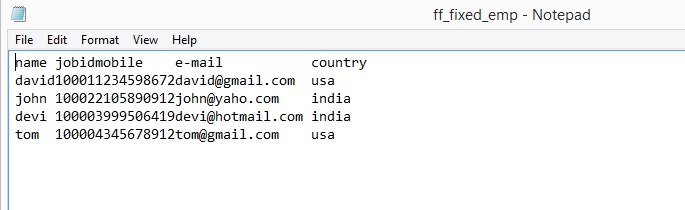
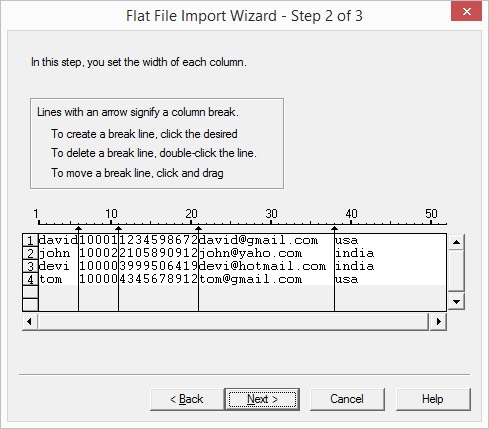
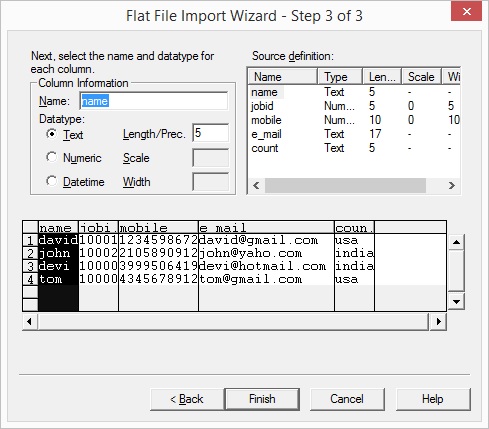
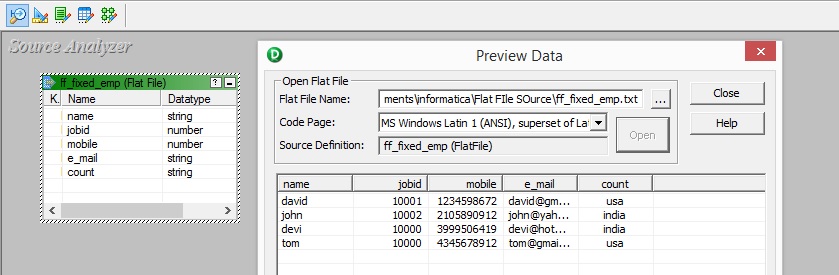
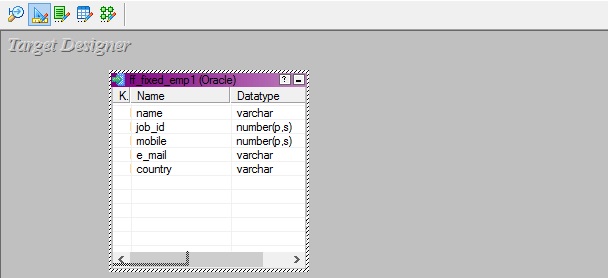
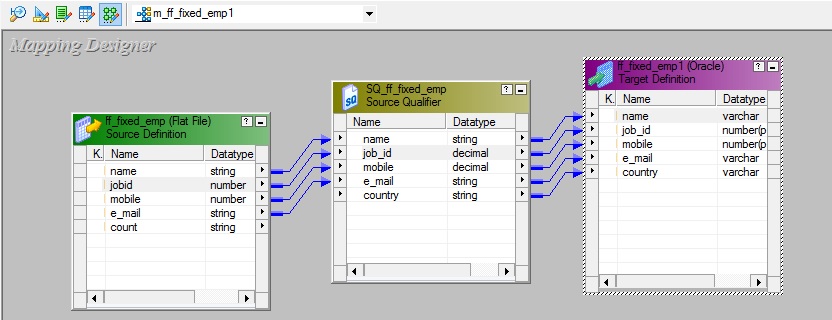
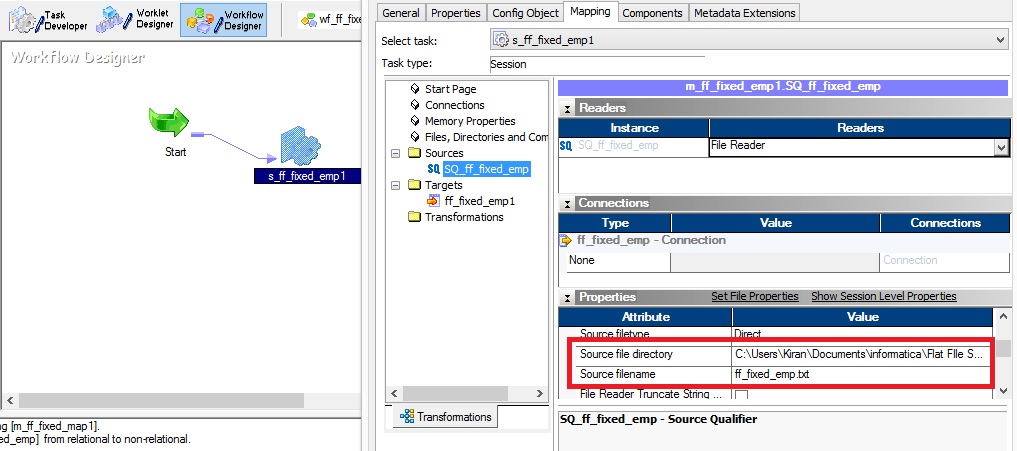
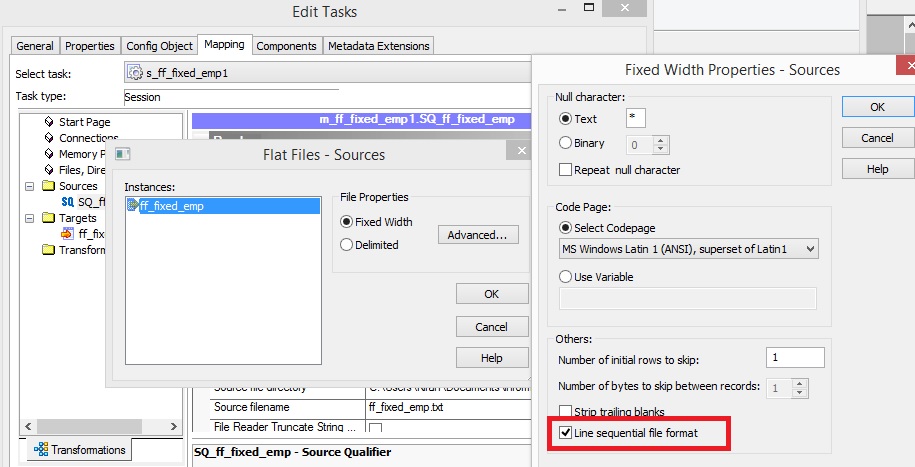
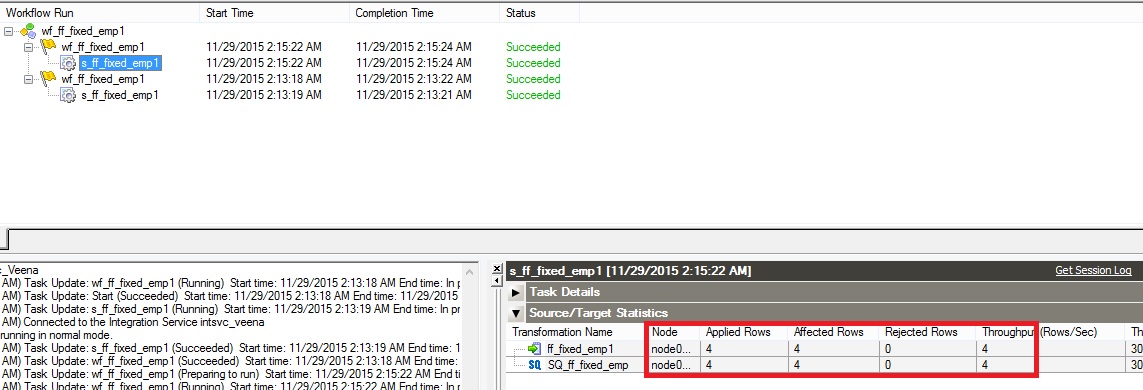
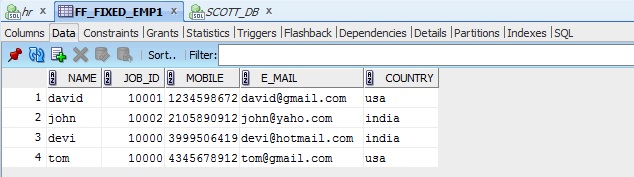
***
If you have any further questions, please do send an e-mail to kvtinformatica@gmail.com.