A Notification task sends a notification to specified recipients during the workflow.
You can send an email notification from a Notification task. For example, you want to track how long a mapping takes to run from a workflow. You include a Notification task in the workflow to send an email containing the time and date that the Mapping task starts and completes.
Before you configure Notification tasks to send emails, an administrator must enable and configure the Email Service in the Administrator tool.
When you add a Notification task to a workflow, you specify the recipients and configure the notification properties. Recipients include users and groups in the Informatica domain that receive the notification. For an email notification, the properties include email addresses and email content. You can use workflow parameters and variables to dynamically determine the recipients, email addresses, and email content during the workflow.
You can find a sample email notification task configuration below. In this example we have used static contents, workflow variables and parameter fields. You can parameterize the email ID’s as well. Multiple email ID’s can be separated by semi colon. But there is a known bug with this and email will go to only the first email ID listed in the To section. Also another limitation with this is you cannot send any attachment through notification task.
To overcome these limitations, you can use shell script mailx command and execute the same from command task in informatica workflow. I will share how to do this in my next post.

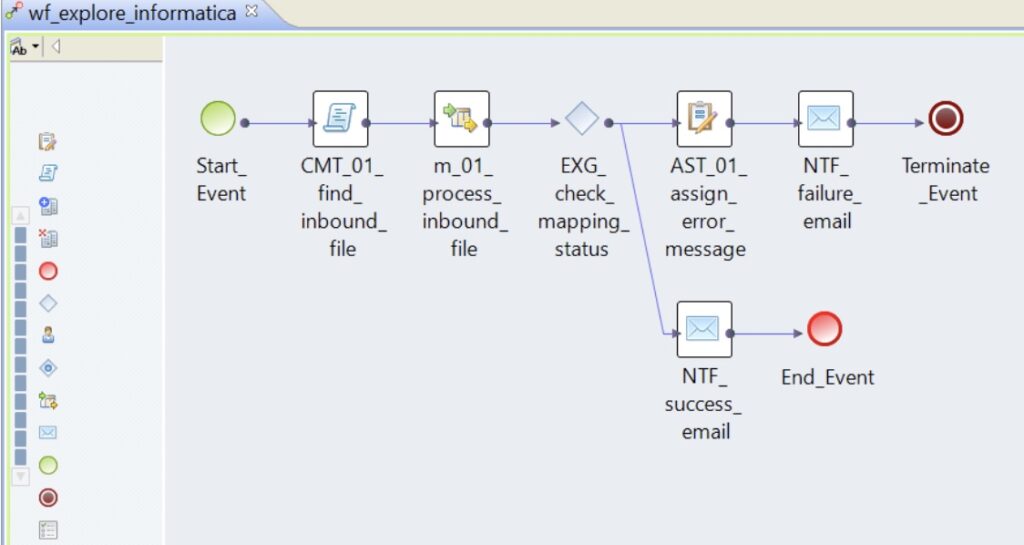
Have any questions? or need help with this topic, please do reach out to me at kvtinformatica@gmail.com. Don’t forget to follow my Youtube channel and FB page, Let’s stay connected and learn together.