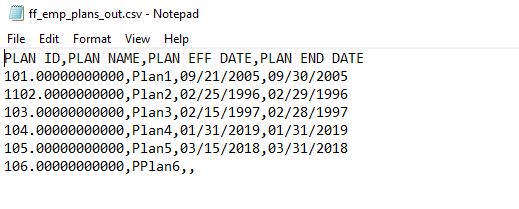How to add Header Fields To a Flat Files in Informatica Power Center using “Header command”? This option will give you the flexibility to fully customize your header names. In this example I am creating a csv target file with comma delimited.
Also read another option solution using “Header options”
This solution offers a little more flexibility than the first solution by allowing the user to create custom field names. Example: If the user would like the field names to be spelled out fully without underscores.
- Edit the session corresponding to the desired flat file
- Under the mappings tab select the target flat file
- Scroll down to the Header Option section of the Properties.
- Select “Use header command output“
- Enter to code echo ,… into the ‘Header Command’
Let’s see this in detail by going through few screen shots. Use Echo command and directly print the header column names in the session level.
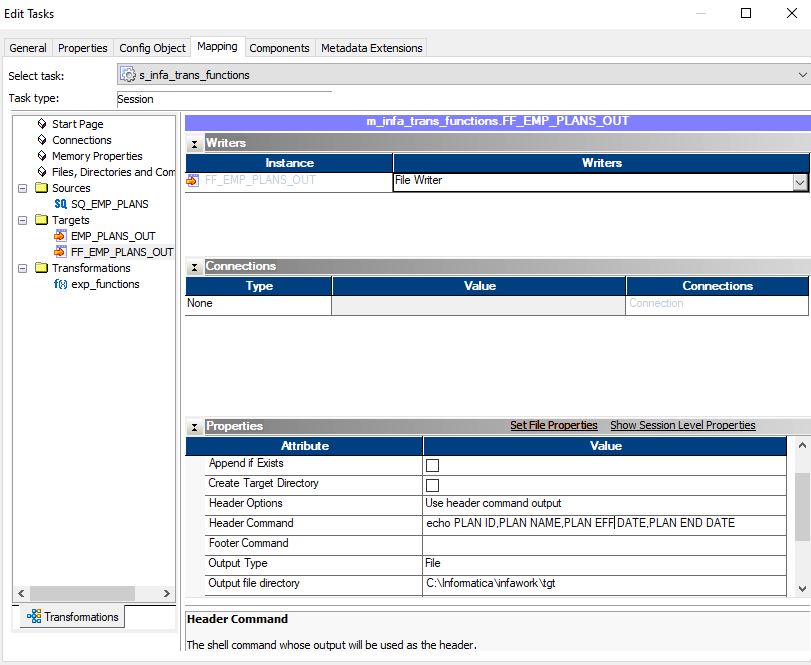
That’s all. This is the 2nd solution to create header names in the target file, We will discuss one more option in the next tutorial.
Have any questions? or need help with this topic, please do reach out to me at kvtinformatica@gmail.com. Don’t forget to follow my Youtube channel and FB page, Lets stay connected and learn together.