When I installed a new theme in Vuejs I was getting an error “Module build failed: Error: No PostCSS Config found in:
error in ./src/assets/css/font-awesome.min.css
error in ./node_modules/bootstrap/dist/css/bootstrap.css
error in ./node_modules/bootstrap-vue/dist/bootstrap-vue.css
Module build failed: Error: No PostCSS Config found in: /Users/tovo_theme/path/node_modules/postcss-load-config/src/index.js:91:15
Solution
- Create the file postcss.config.js in the root directoy
- Add the below content in the postcss.config.js file
- restart your server npm run dev
- check your localhost – Hope Issue is now resolved!
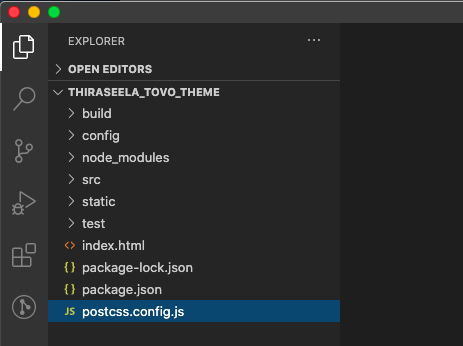
module.exports = {
plugins: [
require('autoprefixer')({
browsers: ['last 5 versions']
})
]
}