Download and extract Informatica Installation Files
Go to https://www.oracle.com/downloads/index.html and download all informatica files. There are 4 zip files in this package. These are multi volume zip files, we need to extract all files to a single folder and then extract only the base zip file, it will automatically extract from all other zip volumes and create the install files.
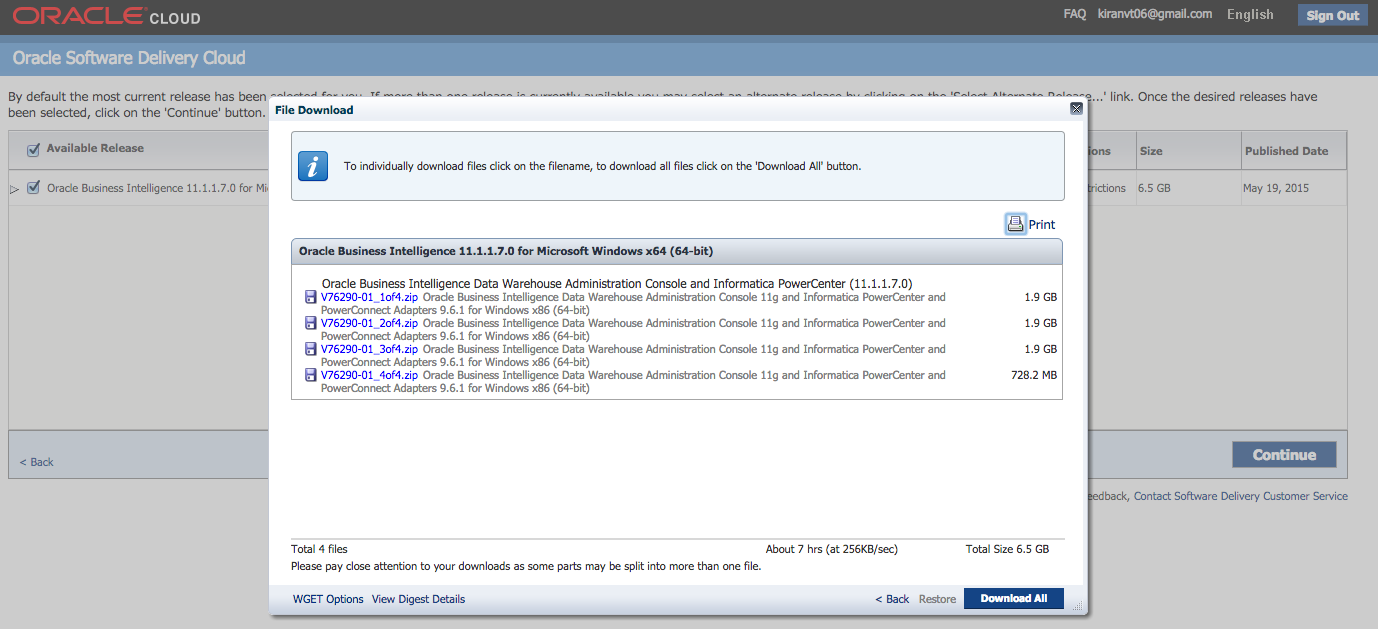
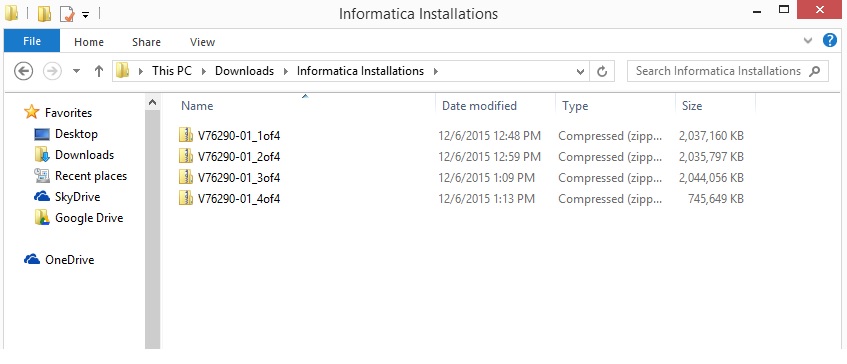
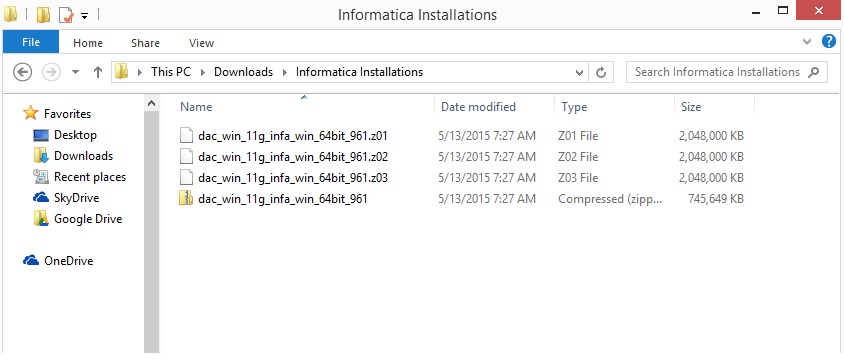
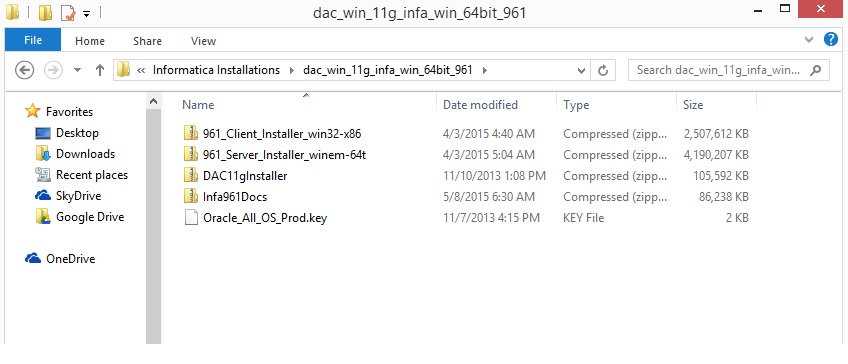

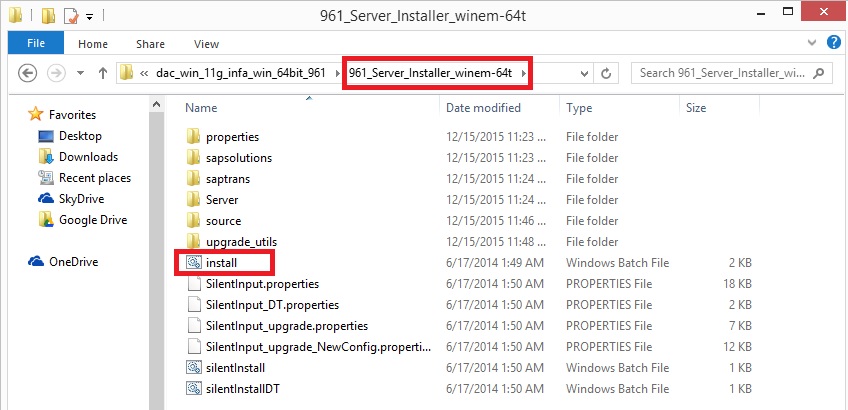

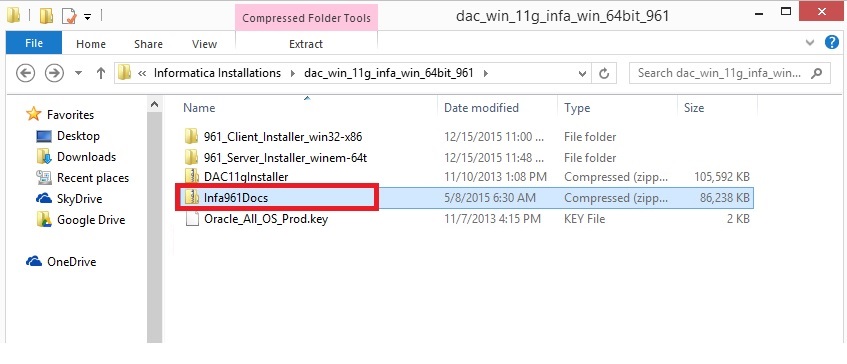
Also read How to Install Informatica 9.6.1
Comments are closed.