How to export mapping or workflow parameter file in Informatica BDM?
You can export a mapping parameter file or a workflow parameter file from the Developer tool. Define the parameters in the Developer tool and then export them to a file. The Developer tool creates a parameter file in .XML format.
You can export a parameter file that contains mapping parameters or workflow parameters. You can export parameters from the mapping Parameters tab or from the workflow Parameters tab. The Developer tool exports all the parameters from the Parameters tab.
To export a parameter file, perform the following steps:
- Define the parameters and the parameter defaults for a mapping or a workflow.
- On the Parameters tab of the mapping or workflow Properties, click the small icon "Export Parameter File".
- Enter a name for the parameter file and browse for a location to put the file.
- Use the exported param file and run your workflow.
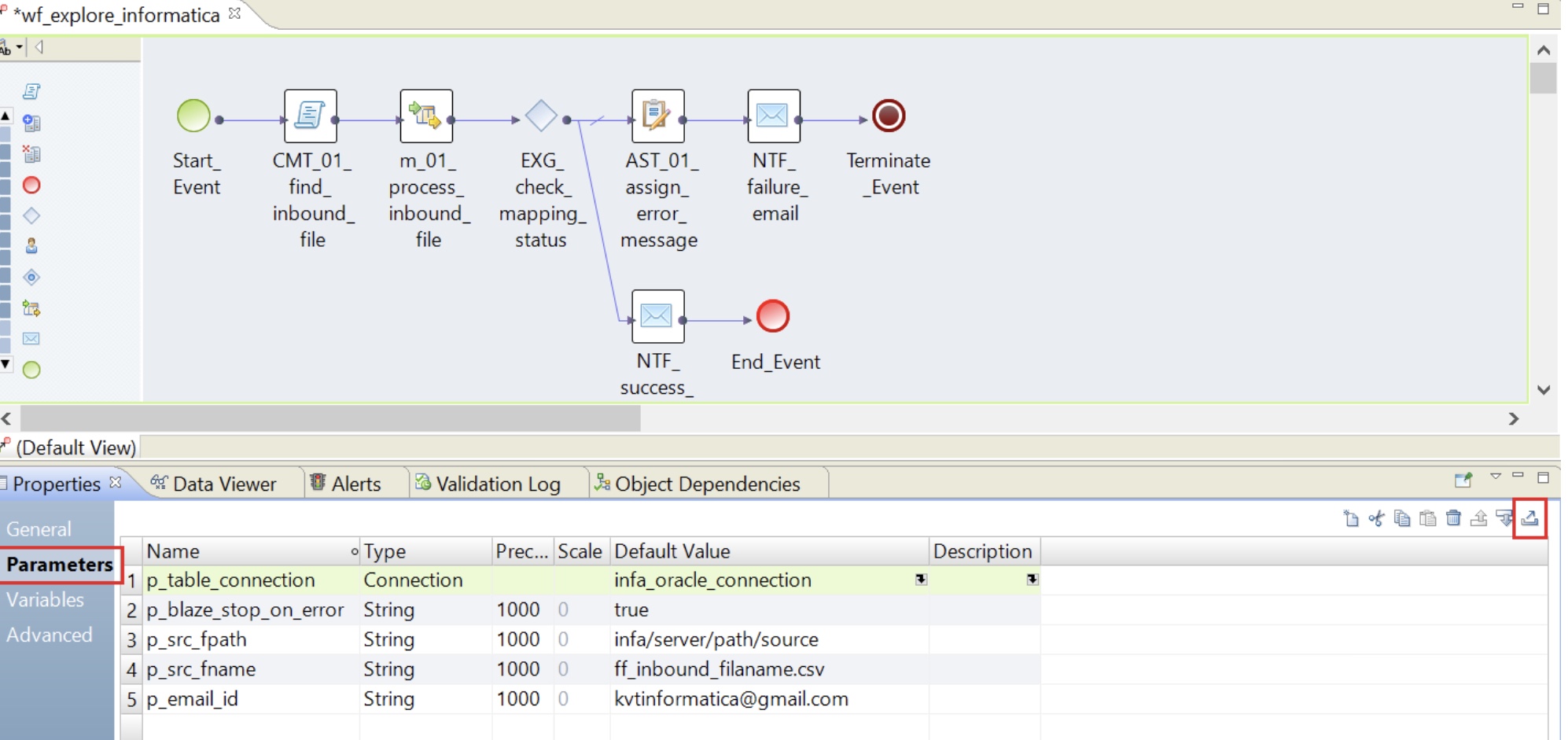
Liked the content??
Please Like FB page & subscribe the channel!
Let's learn together!
Need Help? email me!
Search tags
- How to export mapping parameter file using command line in informatica BDM
- How to export mapping parameter file using INFACMD command in informatica BDM
- How to create mapping parameter file using command line in informatica BDM
- How to create mapping parameter file using INFACMD command in informatica BDM
- INFACMD command ListMappingParams
