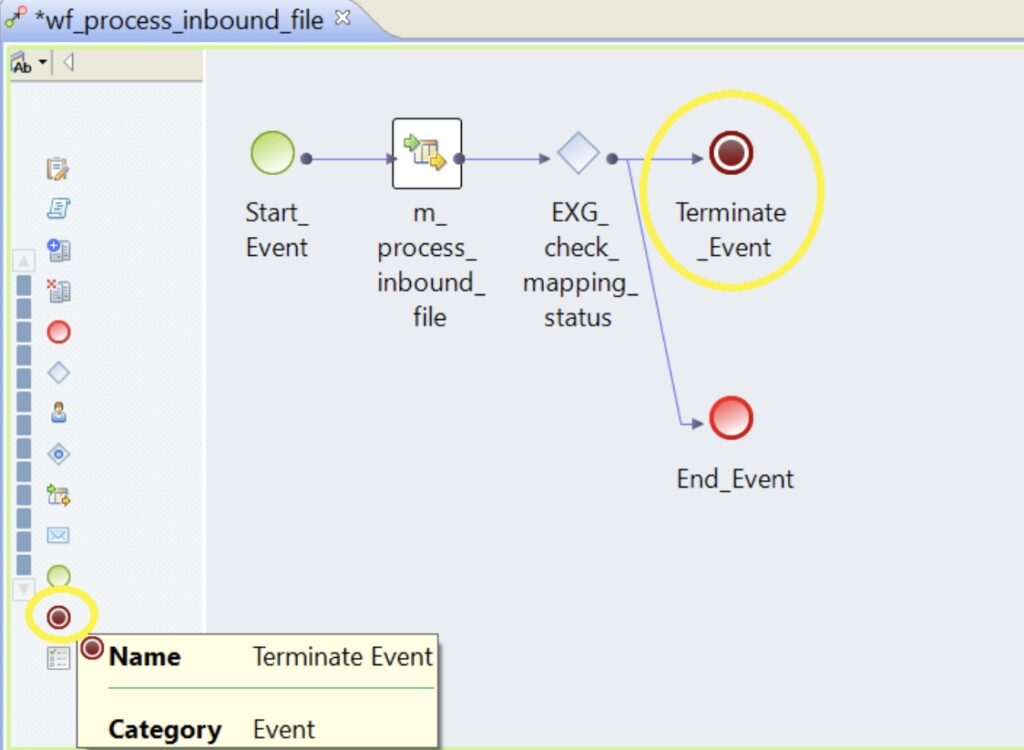How to terminate the workflow in case of task/mapping failure in Informatica BDM! Use Terminate Event”
By default the workflow will be marked as success even-though any of the mapping or tasks failed. You can use the “terminate event” to force a workflow to fail in case of any mapping or task failed.
Add an exclusive gateway and check the status of mapping/task. If its failed connect the sequence flow to “terminate event” that will make the workflow to fail.
Need Help? email me!
Search tags
- How to terminate workflows in Informatica BDM
- How to make workflow failed when mapping failed in informatica BDM
- How to force workflow to failed in informatica BDM