Target Load Group and Target Load Plan
If you have multiple Source Qualifier transformations connected to multiple targets, you can specify the order in which the Integration Service loads the data into the targets using ‘Target Load Plan’. This will give you an option to control which target load order group need to execute first and load to target.
Target Load Order Group
A target load order group is the collection of source qualifiers, transformations, and targets linked together in a mapping. You can set the target load order if you want to maintain referential integrity when inserting, deleting, or updating tables that have the primary key and foreign key constraints. We might need to insert/delete parent tables first before doing the same in child tables. In this case we can assign the load order to make sure parent tables are loaded first and then child tables in the transformation level. The same can also be achieved by Constraint based loading at database level by enabling an option in the session properties.
The Integration Service reads sources in a target load order group concurrently, and it processes target load order groups sequentially.
One of the limitation with this target load plan is that even if any of the target load order group is failed we cannot restart the session from the failed step, we have to start again from the beginning.
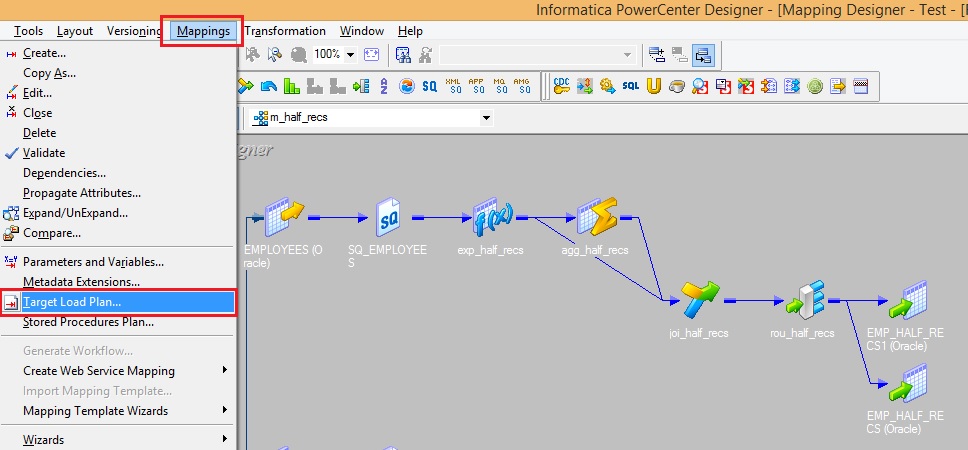



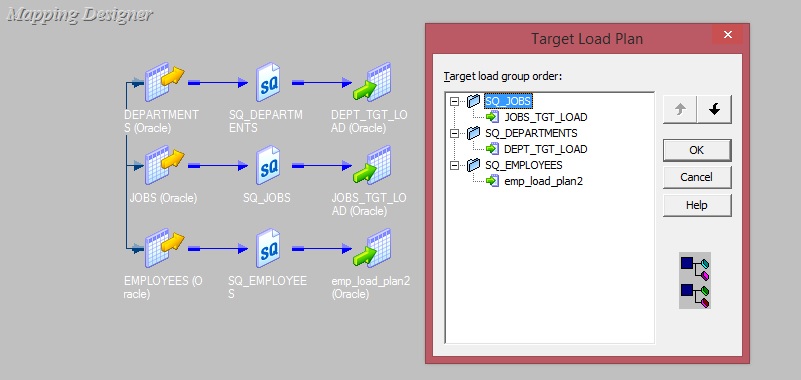

Subscribe my You Tube Channel and follow my FB page to get latest updates …