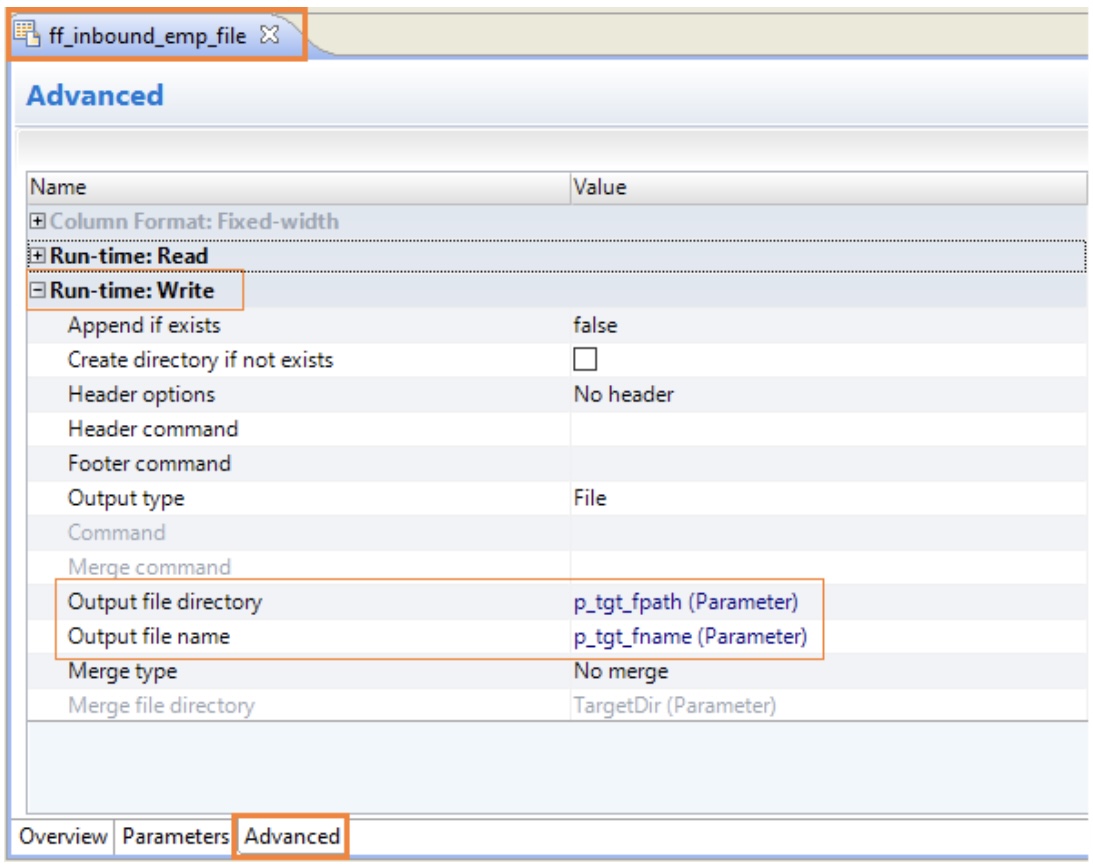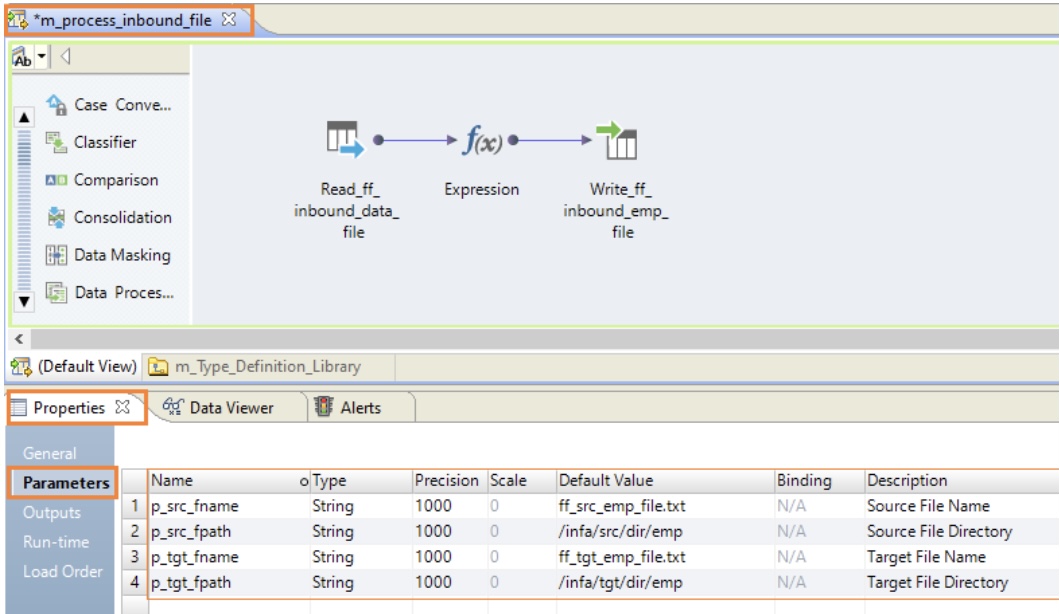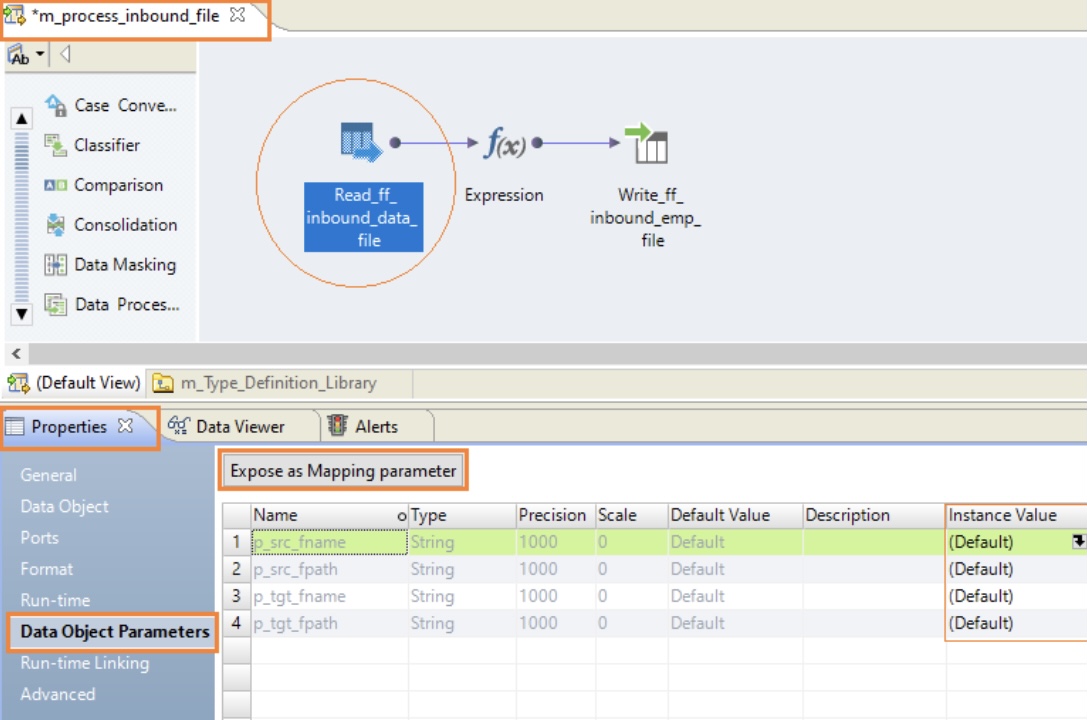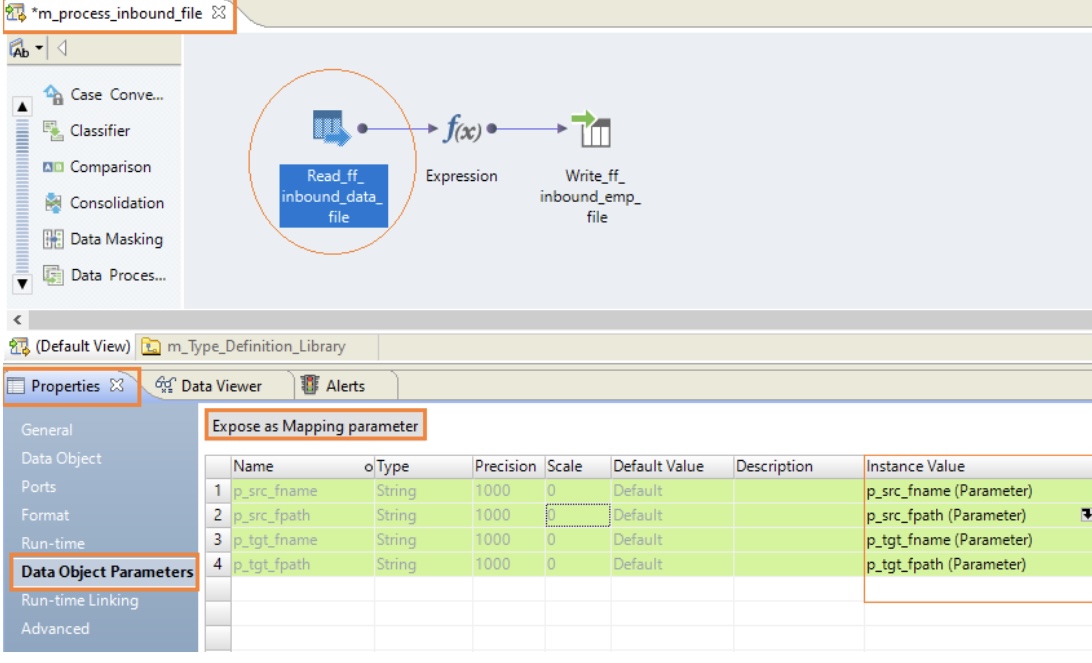Parameterizing the Flat File Name & Directory in BDM
- Define parameter fields in flat file data object
- Assign parameter fields as values the Read/Write session in flat file data object
- Define parameter fields in mapping level
- Link data object parameter fields with mapping parameter fields
- Define parameter fields in workflow level
- Link and pass the workflow parameter fields to mapping
- Export workflow parameter fields and create parameter xml file.
- Run your workflow with your parameter file
How to do – Step by Step process
- Go to the flat file data object >> Parameters tab
- Define the source & target file name & path like below
- Go to the flat file data object >> Advanced tab
- Go to the read session and give the parameter name for source file name & directory
- Go to the Write session and give the parameter name for output file name & directory
- Go to mapping Properties >> Parameters
- Define the same set of parameter names in the mapping level
- Click on the source data object in the mapping and go to Data Object Parameters
- select all the parameter names in the list, and click on the “expose as mapping parameters” to link the object parameter fields with mapping parameter fields. You can also individually select the instance value from the dropdown.
- Do the same thing for Target object, and link the object parameter with mapping parameter fields.
Once done, it will be looks like below. As of now we are successfully liked the object level parameter fields with mapping parameter fields.
We can go one more step further, Lets create workflow parameter fields and pass it from workflow to mapping.
Go to workflow, create same set of parameter fields in the workflow parameter section like below.
Once done, Click on the mapping task and take Input section from the properties. Here you can see all the parameter fields which you defined in the mapping level. In the Value column you can assign the workflow parameter fields to mapping parameter fields.
Okay. So now we have successfully linked the workflow parameter fields with mapping parameter fields. We are done with parameterizing the fields. You can export the workflow parameter fields to an XML file and use it when you run the workflow.
Lets see the end to end process. When you start your workflow with the exported parameter xml file, The integration service will read the parameter values from xml file and pass it to mapping through the Input section. Once the mapping receives the parameter values it will get passed to the object since we have linked those in the mapping level. So the flat file object will use the values which you passed it from your parameter xml file.
Hope its clear now! If you have any questions. Please reach out to me by email.
Need Help? email me!
Search tags
- Source file name parameterization in Informatica BDM
- Target file name parameterization in Informatica BDM
- How to parameterize source file name in Informatica BDM
- How to parameterize target file name in Informatica BDM