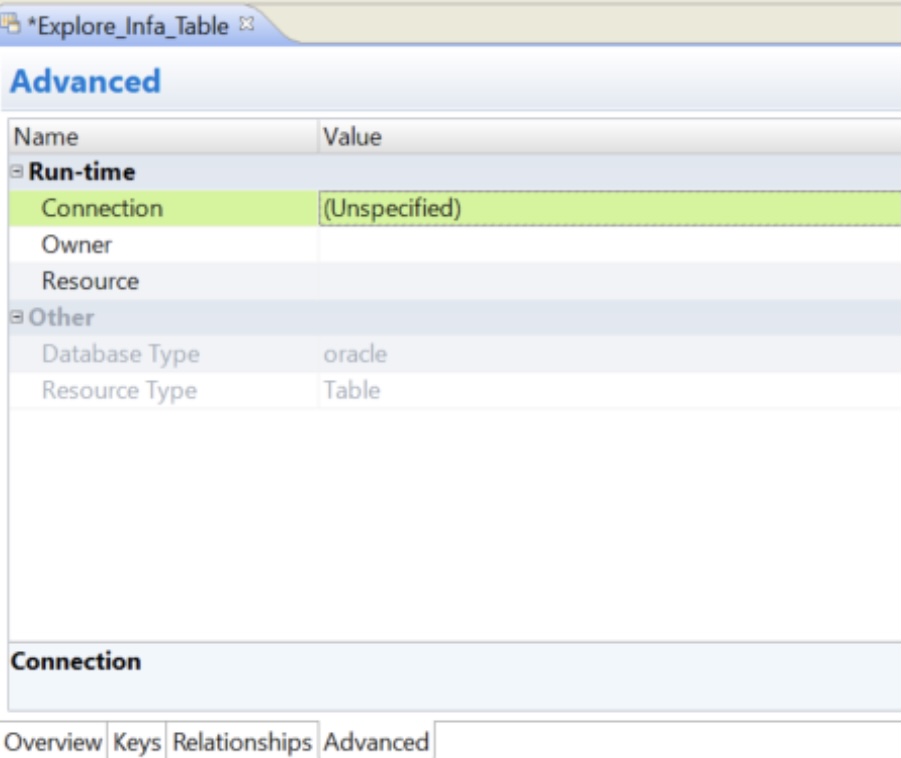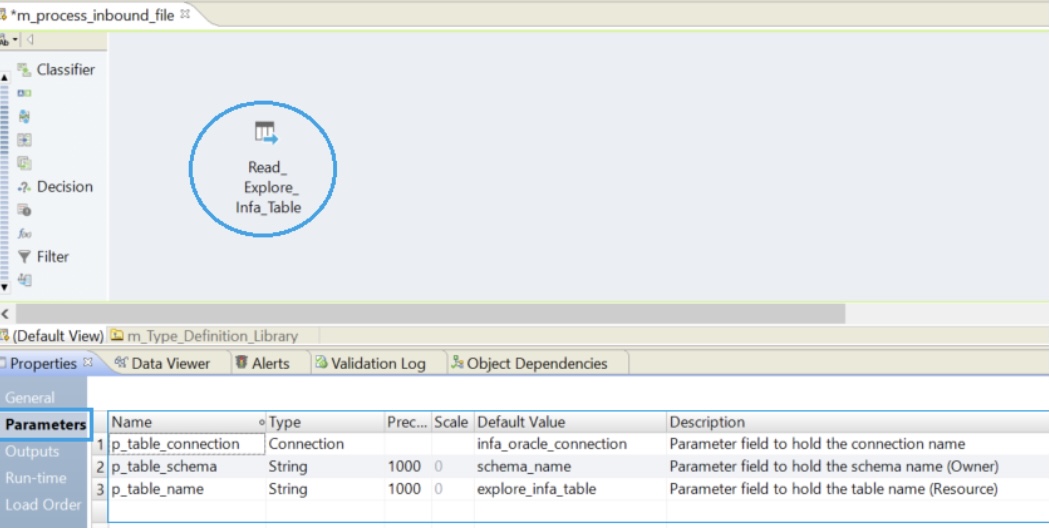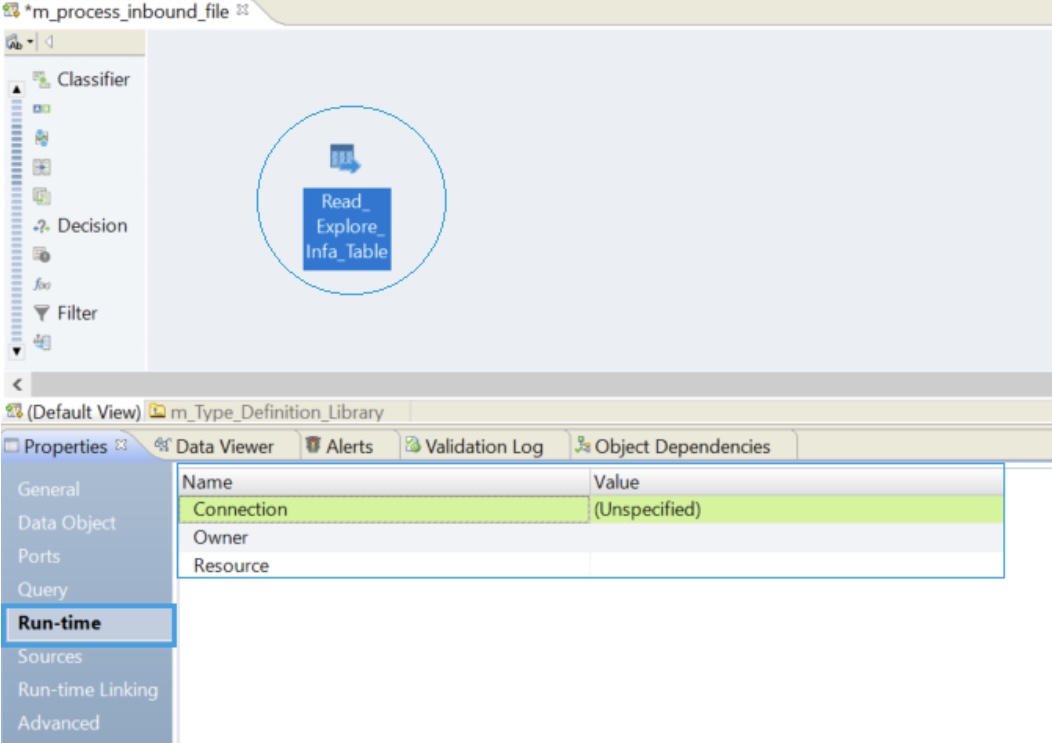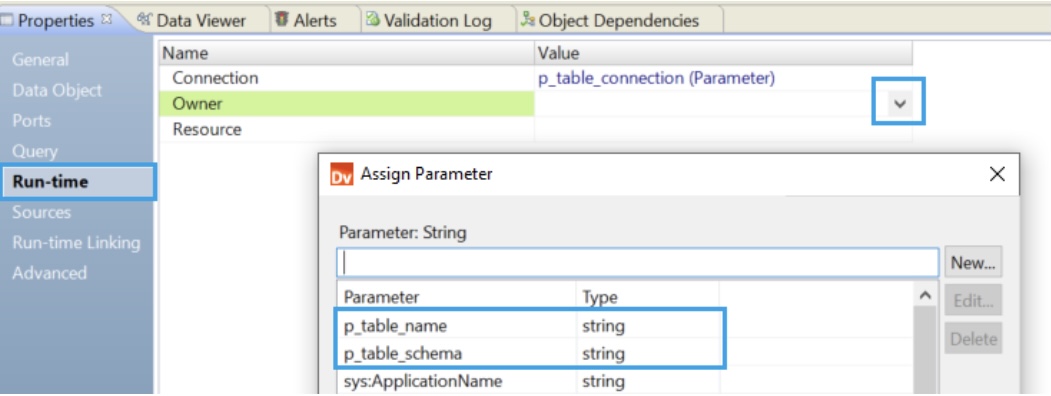Parameterizing relational table object in BDM
We have an Oracle relational table called “Explore_Infa_Table”. Let’s see how to parameterize the connection, table and schema name.
We cannot create/define parameters in the object level. This should be done in mapping level and then link with the run time fields in the object.
Go to Advanced property tab to see the run time fields. The Connection, Owner (Table schema) and the Resource (Table Name) can be parameterized.
I have created a mapping and using the above relational table object as my source. Go to the mapping properties > Parameter section define the parameter names for the table object.
We need to create three parameters for connection, schema and the owner. You can define the type, precision and assign default values like below.
Now, Lets link the parameters with relational object. Click on the source object, go to properties >> Run time, Select and assign the parameter fields for each run time fields.
Once done, It will looks like below. That’s it. We have successfully parameterized the relational table object.
When you run the mapping, Integration service will get the default values from mapping and link with relational object during run time.
You can further do this in the workflow level. Create the same set of parameters names in workflow and the pass to the mapping using Input properties. Once done export the parameter fields and create an XML file which can be used to run the workflow. In this case whatever values assigned in the XML file will be passed from workflow to mapping and then linked with relational object in the run time.
Need Help? email me!
Search tags
- Source table parameterization in Informatica BDM
- Target table parameterization in Informatica BDM
- How to parameterize table connections in Informatica BDM
- How to parameterize relational tables in Informatica BDM