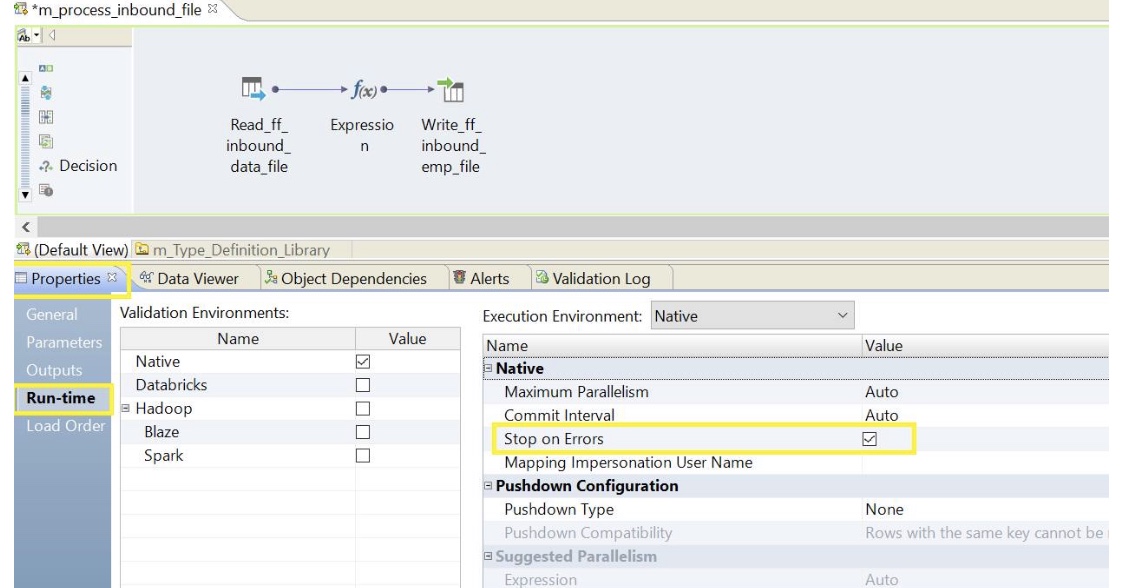“Stop on Errors” stops the mapping if a nonfatal error occurs in the reader, writer, or transformation threads. There is no threshold to set along with this property, As soon as the mapping encounter any reader/writer/transformation error, the mapping stops processing and mark it as failed. By default this function is disabled.
To enable the function
- Go to mapping >> Properties >> Run time
- Enable “Stop on Errors”
The following types of errors cause the mapping to stop when you enable Stop on Errors:
Reader errors
Errors encountered by the Data Integration Service while reading the source database or the source files. Reader errors can include alignment errors while running a session in Unicode mode.
Writer errors
Errors encountered by the Data Integration Service while writing to the target database or to the target files. Writer errors can include key constraint violations, loading nulls into a not null field, and database trigger responses.
Transformation errors
Errors encountered by the Data Integration Service while transforming data. Transformation errors can include conversion errors and any condition set up as an ERROR, such as null input.
Need Help? email me!
Search tags
- How to enable Stop on Errors in mapping informatica BDM
- How to stop mapping when an transformation error occur in informatica BDM